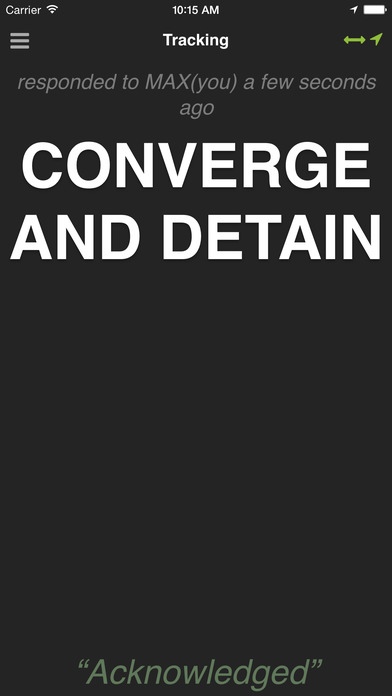CommandWear Communicator 3.4.4
Free Version
Publisher Description
CommandWear is a simple-to-use, mobile, scalable and affordable platform that integrates smartphones, wearables, tablets and networks to improve situational awareness for emergency responders who must keep their eyes, ears and hands on the job at all times. CommandWear is designed to work with a public safety agency s existing technology (e.g. desktops, laptops, tablets and smart phones). There are three components to the platform. The HUB is a highly scalable, secure server for tracking and logging all movement and communication. The Commander App runs on tablets or desktops and provides situational awareness in the field or operations center. The Communicator App (this app) runs on the smartphone of the First Responder. The Communicator App provides a local view of the situation for each responder, including: An intuitive and simple interface for receiving and sending messages; Simple one-touch acknowledgement of messages to assure communications; Real-time location-based information to enhance the safety of first responders; Take/upload picture(s)/video(s) and have them displayed on the Commander's map; Disclaimers: Location services: This application uses GPS to track your location. The app will notify you and obtain your consent before tracking and sharing your location. Location tracking can be turned on/off in the app or in the Commander app. Battery usage: This application uses GPS in the background. Continued use of GPS running in the background can dramatically decrease battery life.
Requires iOS 8.0 or later. Compatible with iPhone, iPad, and iPod touch.
About CommandWear Communicator
CommandWear Communicator is a free app for iOS published in the Office Suites & Tools list of apps, part of Business.
The company that develops CommandWear Communicator is Commandwear Systems Inc. The latest version released by its developer is 3.4.4.
To install CommandWear Communicator on your iOS device, just click the green Continue To App button above to start the installation process. The app is listed on our website since 2015-08-08 and was downloaded 2 times. We have already checked if the download link is safe, however for your own protection we recommend that you scan the downloaded app with your antivirus. Your antivirus may detect the CommandWear Communicator as malware if the download link is broken.
How to install CommandWear Communicator on your iOS device:
- Click on the Continue To App button on our website. This will redirect you to the App Store.
- Once the CommandWear Communicator is shown in the iTunes listing of your iOS device, you can start its download and installation. Tap on the GET button to the right of the app to start downloading it.
- If you are not logged-in the iOS appstore app, you'll be prompted for your your Apple ID and/or password.
- After CommandWear Communicator is downloaded, you'll see an INSTALL button to the right. Tap on it to start the actual installation of the iOS app.
- Once installation is finished you can tap on the OPEN button to start it. Its icon will also be added to your device home screen.